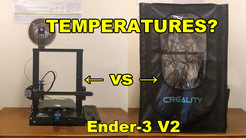MyTechFun.com
Ender3 V2 temperatures with and without enclosure (stepper motors, main board, PSU). Is it too hot?
Title: Ender3 V2 temperatures with and without enclosure (stepper motors, main board, PSU). Is it too hot?. Watch on youtube: https://youtu.be/RlAxMqRlcb0
Tags: 3dprint, ender3, creality, enclosure,
I was curious mostly about Ender3 V2 temperatures inside of enclosure. Is it too hot? I measured temperatures printing without enclosure (PLA, 200/60°C, 100% part cooling) and then in enclosure (240/100°C, 12% part cooling). I placed the sensors on stepper motors, inside main board, outside of PSU box, environment. I also tested effect of aluminum heatsink on one of the stepper motor.
If you like my work you could support me:
Patreon: https://www.patreon.com/mytechfun
By me a Coffee: https://www.buymeacoffee.com/mytechfun
PayPal link: https://www.mytechfun.com/donation
Used in the video:
Ender3 V2 (upgraded to MicroSwiss all metal hotend + direct drive extruder)
Creality Enclosure https://www.banggood.com/custlink/3KKEFjewOn
List of all Ender3 related videos: https://www.mytechfun.com/videos/ender3
Cable holder STL file and results (excel) can be downloaded below this text.
Contents:
0:00 Introduction
2:05 About measuring set-up
3:12 3D printing without enclosure
4:22 Installing heatsink
5:03 Results (no enslosure)
5:58 3D printing with enclosure
8:32 ReInstalling heatsink
9:44 Results (enclosure)
10:41 Conclusions
#3dprinting #ender3v2 #creality #enclosure
Download files:
© 2019+ mytechfun.com | Terms of Use