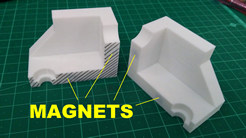MyTechFun.com
Sections in technical drawings explained with 3D printed objects with inserted magnets
Title: Sections in technical drawings explained with 3D printed objects with inserted magnets. Watch on youtube: https://youtu.be/OhgXOF3r_O4
Tags: 3dprint, insert object, magnets, sziu,
I am teaching basics of mechanical engineering and for some of my students, it is hard to understand sections in technical drawings. So I decided to design, 3D print some objects from their workbook. Those objects will be in 2 or 3 pieces but with inserted magnets, so students can see them in one piece and separate them, simulating section view.
I used different magnets, but in most cases d6x1mm (sometimes doubled).
Contents:
0:39 Basics
2:02 Full section (on symmetrical plane)
6:39 Half section
10:02 Full section (not on symmetrical plane)
13:23 Broken-out sections
15:27 Offset sections
18:58 About inserting magnets
STL and Fusion 360 source files can be downloaded below this text.
My patreon page
https://www.patreon.com/mytechfun
Code for replacing M600 command can be found here:
http://www.mytechfun.com/video/12
Materials and Methods
3D printer: Prusa MK3, PLA filament, 0.4mm nozzle, 0.2mm layer height. G-code generator: PrusaSlicer. G-code edited in Notepad text editor. Designed in Fusion360.
Download files:
broken_out_sect_b.stl 122.7 kB [View»]
broken_out_section.f3d 141.2 kB
full_sect_non_symm.f3d 212.8 kB
full_sect_non_symm_a.stl 24.3 kB [View»]
full_sect_non_symm_b.stl.stl 42.4 kB [View»]
full_sect_non_symm_c.stl.stl 7.7 kB [View»]
full_sect_symm.f3d 139.6 kB
full_sect_symm_a.stl 17 kB [View»]
full_sect_symm_b.stl 17 kB [View»]
half_sect_a.stl 14.9 kB [View»]
half_sect_b.stl 8.6 kB [View»]
half_section.f3d 140.2 kB
offset_sect_a.stl 41.8 kB [View»]
offset_sect_b.stl 52.4 kB [View»]
offset_section.f3d 171 kB
© 2019+ mytechfun.com | Terms of Use