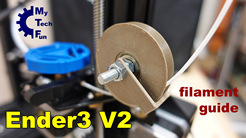MyTechFun.com
My first upgrade on Ender3 V2 - the filament guide
Title: My first upgrade on Ender3 V2 - the filament guide. Watch on youtube: https://youtu.be/YbRUOPs7guQ
Tags: 3dprint, ender3, ender3upgrade, creality,
Filament guide is highly recommended on Ender3 printers, because of high angle between extruder and unrolling line. The most popular solution is not good for me (from two pieces, can be downloaded from thingiverse), due the small space in enclosure. So I built my own filament guide. This is only the first upgrade in this series, there will be 4-5 upgrades on my Ender3 V2 in near future.
Affiliate links:
Ender3 V2 on Banggood:
https://www.banggood.com/custlink/GGvh5E38Rt
Creality Enclosure for Ender3 on Banggood:
https://www.banggood.com/custlink/3KKEFjewOn
STL files can be downloaded from my website.
https://www.mytechfun.com/video/79
List of all Ender 3 related videos:
https://www.mytechfun.com/videos/ender3
Used materials:
Steel place: 1mm thickness, distance between holes is 46mm (holes 5 and 6 mm), width 16 mm.
626ZZ ball bearing (6x19x6), M6x50 bolt and 5 M6 nuts and 2 washers.
Support my work:
https://www.mytechfun.com/donation
Or just buy me a coffee:
https://buymeacoffee.com/mytechfun
or become a Patreon:
https://www.patreon.com/mytechfun
0:00 introduction to problem
4:19 pulley in Fusion360
4:47 3D printing
5:25 Bearing into pulley
6:12 Holding plate
7:00 Mounting the pulley
8:33 Filament securing bridge
10:19 Final check and printing
#ender3v2 #ender3upgrade
Download files:
© 2019+ mytechfun.com | Terms of Use