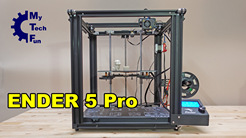MyTechFun.com
Cube frame cartesian: Creality Ender 5 Pro - unboxing, review, assembling and first 3d prints
Title: Cube frame cartesian: Creality Ender 5 Pro - unboxing, review, assembling and first 3d prints. Watch on youtube: https://youtu.be/Vf6xStkTlBM
Tags: 3dprint, creality, ender5, review, unboxing,
The most popular cube frame cartesian 3D printer is the Creality Ender 5 and this is the upgraded (pro) version. Printing volume is 220x220x300 mm (X, Y, Z direction). Hotend on this type of cartesian printer is moving in X, Y direction and the building plate is moving slowly down (by raising Z coordinate). This gives us possibility for a bigger speed and more stability with tall, thin objects. The Pro version already includes some common upgrades from Ender 5 (like Capricorn tube, metal extruder, yellow springs, silent stepper motor drivers etc.)
#springsale #ender5pro #creality
Buy Ender 5 Pro on Banggood: https://www.banggood.com/custlink/3D3yjYdArc
Spring Sale - https://www.banggood.com/marketing-spring-sale/tid-12672.html?utmid=17628&p=KY220152814037202009
Coupon Center - https://www.banggood.com/marketing-spring-sale/tid-12672.html?utmid=17628&p=KY220152814037202009
Contents
0:00 Introduction
0:50 About Ender5 pro
1:59 Unboxing
4:21 Assembling
10:07 Cable connection
12:29 Final adjustments
13:30 Turn on, move test
14:00 First auto home
15:25 Bed leveling
16:45 Printing sample from SD card
19:29 Preparing the slicer (Cura)
20:07 Printing calibration cube
20:50 Final thoughts
Buy me a coffee:
https://www.buymeacoffee.com/mytechfun
Download files:
No downloadable files for this video.
© 2019+ mytechfun.com | Terms of Use